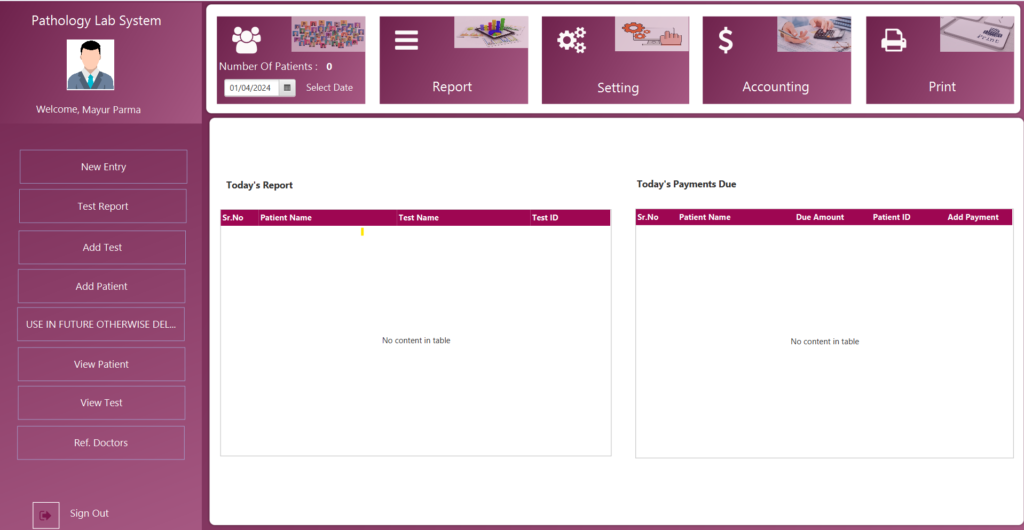
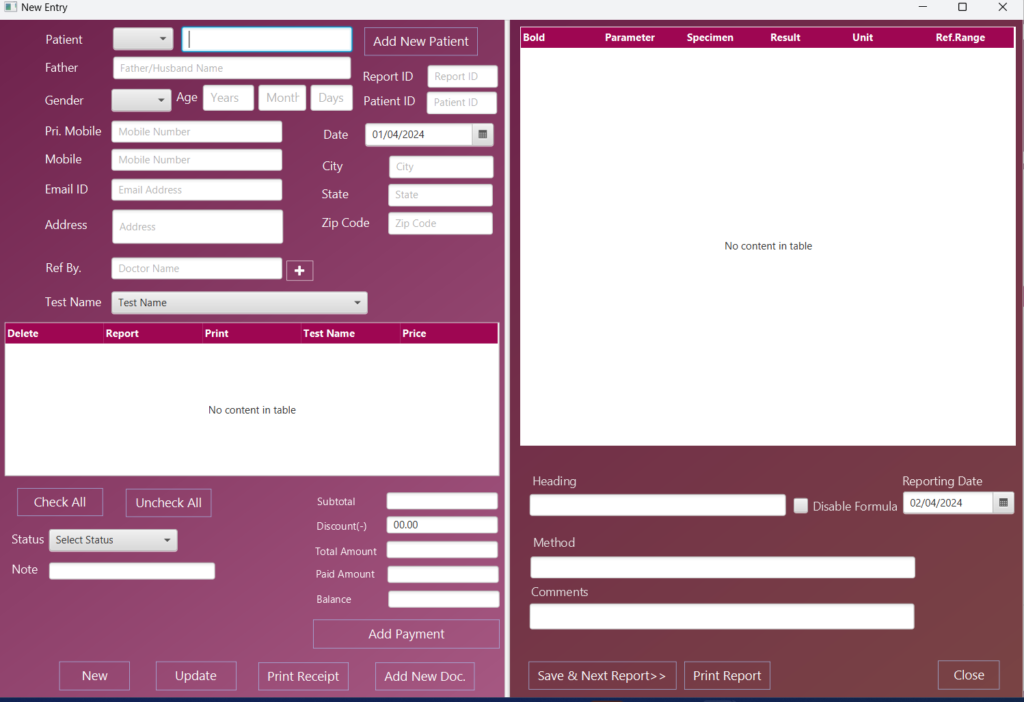
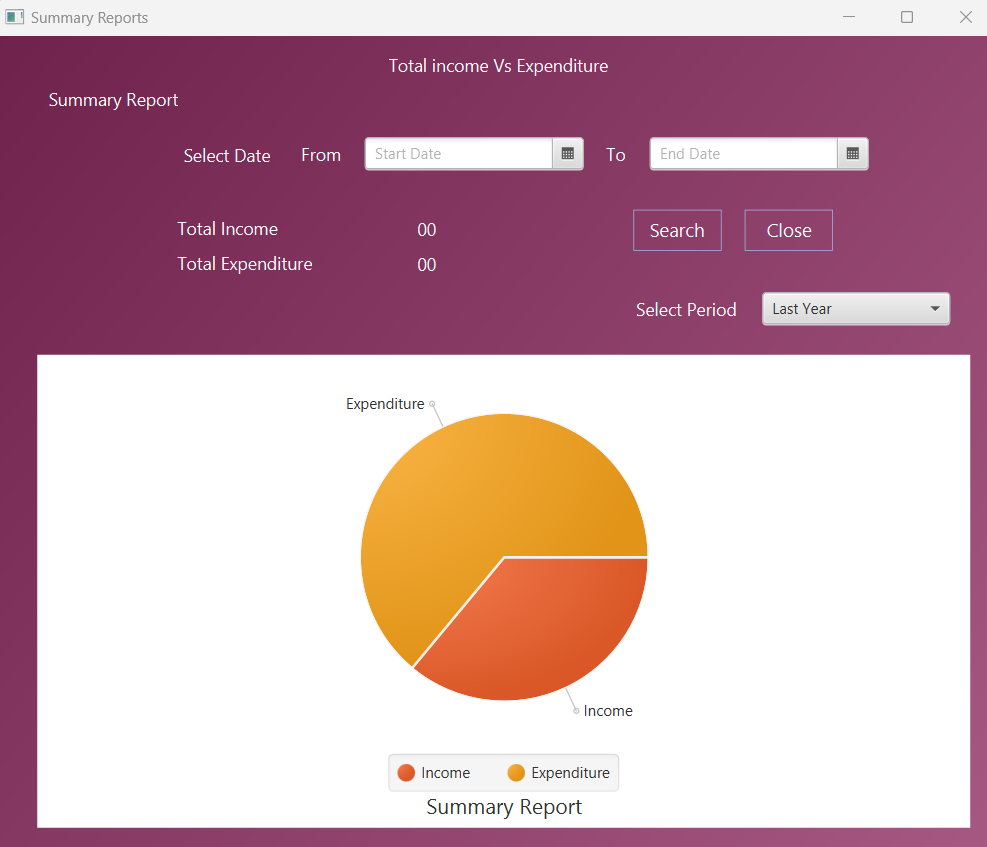
Easy Report Making & Customization Facility
- Easy Report Making: This feature streamlines the report generation process within the pathology lab. It typically involves the use of software or digital tools that automate various aspects of report creation, such as data entry, result calculation, and formatting. With easy report making, lab technicians can efficiently input test results and other relevant information, which is then compiled into a standardized report format.
- Customization Facility: While standardization is essential for consistency and accuracy, customization allows pathology labs to tailor reports to meet specific requirements or preferences. The customization facility enables labs to modify report content based on individual patient needs, referring physician preferences, or regulatory requirements. This may include adding contact information, personalized messages, or adding doctors
The Pathology Lab Software is compatible to windows based standard configuration system.
- Time-saving: By automating report generation processes, easy report making reduces the time and effort required to create each report manually. This allows lab technicians to focus on other critical tasks.
- Accuracy: Automated report generation minimizes the risk of human error associated with manual data entry and calculation, thereby enhancing the accuracy and reliability of reports.
- Consistency: Standardized templates and formatting ensure consistency across all reports issued by the pathology lab, maintaining professional quality and adherence to industry standards.
- Enhanced Patient Experience: Customization features allow labs to personalize reports according to patient preferences, improving readability and overall patient satisfaction.
- Compliance: Customization facilities enable labs to comply with regulatory requirements or specific requests from healthcare providers, ensuring that reports meet all necessary standards and guidelines.
The Installation process is very easy and will take few minutes in installation.
The installation process for a software is so simple and straightforward, ensuring that users can quickly set up the application without encountering unnecessary complications.
Software have feature to prepare customized Test Package as per requirement.
- Test Selection: Users can browse through the available tests within the software’s database or repository. They can then select the tests they wish to include in the custom package. These tests may cover a wide range of diagnostic procedures, medical analyses, or screenings.
- Grouping and Organization: Once the desired tests are selected, users can organize them into logical groups or categories within the custom package. For example, tests related to a specific medical condition or organ system can be grouped together for easier navigation and identification.
- Customization Options: The software may offer customization options for each test within the package. Users can specify parameters such as test frequency, priority, or special instructions. They may also have the ability to add personalized notes or annotations to individual tests.
- Preview and Validation: Before finalizing the custom test package, users can preview its contents to ensure accuracy and completeness. The software may provide validation checks to identify any potential issues or conflicts, such as duplicate tests or incompatible combinations.
- Save and Apply: Once satisfied with the custom test package, users can save it within the software for future use. They can also apply the package to specific patients, medical cases, or laboratory orders as needed.
- Update and Maintenance: The software should allow users to update and modify existing custom test packages as requirements change over time. This may include adding new tests, removing obsolete ones, or adjusting parameters based on evolving clinical guidelines.
Software have unique feature to update the Doctor referrals in software, the labs can prepare the doctors name hospital name contact.
- Referral Management Interface: The software provides a dedicated interface or module specifically for managing doctor referrals. This interface serves as a centralized hub for all referral-related activities.
- Addition of New Referrals: Laboratory staff can easily add new doctor referrals to the system by entering relevant information such as the physician’s name, contact details, medical specialty, and any other pertinent information.
- Search and Filter Functionality: The software offers robust search and filter functionality, allowing users to quickly locate specific doctor referrals within the database. Users can search by name, specialty, location, or other criteria to find the desired referral entry.
- Update and Edit Existing Referrals: Users have the ability to update and edit existing doctor referrals as needed. This includes modifying contact information, updating medical specialty, or making any other necessary changes to ensure accuracy.
- Referral Analytics and Reporting: The software may provide analytics and reporting capabilities related to doctor referrals. Laboratory administrators can generate reports to track referral trends, analyze referral patterns, and identify top referring physicians.
- Integration with Patient Records: The software seamlessly integrates with patient records, allowing laboratory staff to associate specific doctor referrals with individual patients. This ensures that all relevant referral information is readily accessible during the testing and reporting process.
The labs can take monthly statement and find the analysis of monthly working.
- Monthly Statement Generation: The software allows laboratories to generate monthly statements summarizing their operations for a given month. These statements typically include key metrics such as the number of tests conducted, revenue generated, expenses incurred, and any outstanding payments or receivables.
- Customizable Reporting: Users can customize the monthly statements to meet their specific reporting needs. They can choose which test to include, adjust the formatting and layout of the statement, and add any additional information or commentary as needed.
- Analysis Tools: The software provides built-in analysis tools to help laboratories interpret their monthly performance. These tools may include graphs, charts in the data.
- Financial Analysis: Laboratories can use the software to perform financial analysis of their monthly operations. This may involve comparing revenue and expenses, calculating profit margins, identifying areas for cost optimization, and projecting future financial performance.

